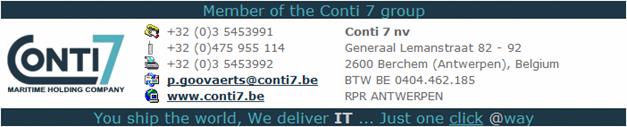[Date Prev][Date Next][Thread Prev][Thread Next][Date Index][Thread Index]
Basic Authentication - Windows Sharepoint server
Our windows Sharepoint server + IIS server running on same system has
both `Basic Authentication' enabled. Can't figure out what the problem
is, I use same to connect to another server in our environment without
any problem. Windows server log gives the following error:
Account For Which Logon Failed:
Security ID: NULL SID
Account Name: PGO
Account Domain: CLIPPER
Whereas it should be something like this:
Security ID: CLIPPER\dl
Account Name: dl
Account Domain: CLIPPER
Hence the `SecurityID'...
Any suggestions????
In my RPG app, I set following property:
http_setAuth(HTTP_AUTH_BASIC:'CLIPPER\userid':'userpassword');
Then I prepare XML soapmessage and execute the following code:
rc = http_url_post(
WS_Path
: %addr(SOAPMSG) + 2
: %len(SOAPMSG)
: SoapResponse
: HTTP_TIMEOUT
: HTTP_USERAGENT
: 'text/xml'
: SoapAction);
This ends in the following http_error:
This page requires a user-id & password
Debuglog contains the following:
HTTPAPI Ver 1.24 released 2012-01-23
OS/400 Ver V7R1M0
New iconv() objects set, PostRem=819. PostLoc=0. ProtRem=819. ProtLoc=0
http_setauth(): entered
http_url_post(): entered
http_persist_open(): entered
http_long_ParseURL(): entered
DNS resolver retrans: 3
DNS resolver retry : 5
DNS resolver options: x'00000136'
DNS default domain: CLIPPERSUPPORT.BE
DNS server found: 10.0.0.180
DNS server found: 10.0.0.14
http_persist_post(): entered
http_persist_req(POST) entered.
http_long_ParseURL(): entered
do_oper(POST): entered
There are 0 cookies in the cache
POST /TestSite/_vti_bin/copy.asmx HTTP/1.1
Host: Sharepnt
User-Agent: http-api/1.24
Content-Type: text/xml
SOAPAction: http://schemas.microsoft.com/sharepoint/soap/GetItem
Content-Length: 347
Authorization: Basic Q0xJUFBFUlxQR086UU9TTUlP
senddoc(): entered
<?xml version="1.0" encoding="utf-8"?><soapenv:Envelope
xmlns:soapenv="http://schemas.xmlsoap.org/soap/envelope/";
xmlns:soap="http://schemas.microsoft.com/sharepoint/soap/";>
<soapenv:Header/><soapenv:Body><soap:GetItem>
<soap:Url>HTTP://sharepnt/TestSite/Sermar
Dossiers/Testje.pdf</soap:Url>
</soap:GetItem></soapenv:Body></soapenv:Envelope>
recvresp(): entered
HTTP/1.1 401 Unauthorized
Server: Microsoft-IIS/7.0
SPRequestGuid: ceb76eb7-af7a-4924-a334-a7e74bd06975
WWW-Authenticate: Negotiate
WWW-Authenticate: NTLM
WWW-Authenticate: Basic realm="Sharepnt"
X-Powered-By: ASP.NET
MicrosoftSharePointTeamServices: 14.0.0.6029
Date: Mon, 11 Feb 2013 13:47:27 GMT
Content-Length: 0
SetError() #13: HTTP/1.1 401 Unauthorized
recvresp(): end with 401
recvdoc parms: identity 0
interpret_auth(): entered
SetError() #36: This page requires a user-id & password
http_close(): entered
When using
Patrick Goovaerts
Systems & Development
[1]vCard
emailsignature_c
References
1. http://www.conti7.be/VCards/PGO.vcf
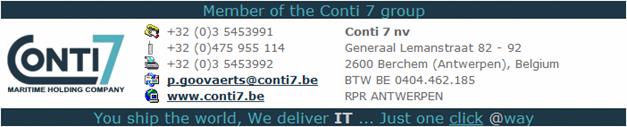
-----------------------------------------------------------------------
This is the FTPAPI mailing list. To unsubscribe, please go to:
http://www.scottklement.com/mailman/listinfo/ftpapi
-----------------------------------------------------------------------